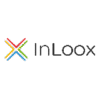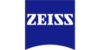ich nutze hier das sog. Feedburner Plugin, das alle RSS Anfragen auf Feedburner umleitet, um meine Serverlast zu schonen. Der User merkt nix davon, muss auch keine Feed-URLs umschreiben, wenn ich das Plugin aktiviere bzw. deaktiviere (großer Vorteil!).
Nun würde ich mir gerne die neuste Version 2.2 installieren, doch bin ich mir etwas unsicher. So steht in der Readme:
I. Copy the ol_feedburner.php file into your default WordPress plugin directory wp-content/plugins/
II. Activate the plugin by logging into your WordPress administration area, going to ‘Plugins’, then clicking ‘Activate’ at the end of the ‘FeedBurner
Feed Replacement’ row.
III. Begin the configuration by going to ‘Options’ then clicking on the ‘FeedBurner’ submenu.
IV. Follow the links to create your FeedBurner feeds, or if they already exist, simply fill in their URLs in the boxes provided.
V. NOTE: If you’re using the previous version of the plugin with the specific feedburner URL, that URL is no longer available. You will have to reset your FeedBurner feeds to point to your standard blog feed address.
VI. Verify your URLs in the boxes, and click save.
VII. At this point, all your feed URIs should be redirecting to FeedBurner.
Was meinen die mit „Reset your Feedburner Feeds“??? Das ist die Feedburner-URL, die ich im Optionsmenue des Feedburner Plugins V 2.1 momentan eingetragen habe: http://feeds.feedburner.com/basicthinking/doho. Was soll ich denn da resetten???
(ach ja, noch daran denken, den Patch für das Problem wegen Feedburner-Feeds und WordPress 2.06 aufzuspielen. Einfach File functions.php hier downloaden und in den Foler wp-includes hochladen, um die bestehende functions.php zu ersetzen.)