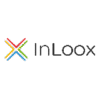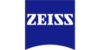das gute Teil nennt sich Pluribo und wird als Firefox-Addon installiert. Was man damit macht? Sobald man auf Amazon zum Beispiel das Produkt Garmin Navi ansteuert, sammelt das Addon alle Rezensionen ein und bietet dann im Footer des Browsers folgende Übersicht:

Allerdings ist Pluribo noch lange nicht bei allen Produkten soweit, warum auch immer man das nicht überall nutzen kann:
Note that at this moment, Pluribo works best for electronics items. We’re continually adding support for more product categories every day, so stay tuned!
Dazu die Erklärung zum How-To:
2. Read each review to determine what product features it mentions
Pluribo automatically scans the text of each review to detect phrases that express an opinion about a product feature, such as „easy to install“, or „I was disappointed with the sound quality“. The natural language algorithm is smart enough to detect subtleties such as negation (e.g., „not easy to install“), but it isn’t perfect — we’re constantly working to improve accuracy.
3. Extract a set of numerical feature scores for each reviewEvery Amazon review comes with single rating of 1 to 5 stars. This tells us whether the author liked a product, but it doesn’t tell us why. On the other hand, Pluribo performs sentiment analysis to extract a distinct numerical score for every feature discussed in a review (potentially dozens of feature scores for just one review). This provides much deeper insight into what the author liked or disliked.
Und es kommen einige weitere Mechanismus dazu, wie zB die Gewichtung einer Meinung (auf Basis von „was this helpful“).
via Read Write Web