nachdem ich vorhin die Einladung bekommen habe und Woopra nun läuft (siehe Artikel über Woopra), schaue ich mich gerade etwas um. Frage: Wie chatte ich denn die User an und was sehen die eigentlich? Wie ich den Button anklicke, weiß ich auch, ich meine aber, was der User dazu tun muss.
nachdem ich vorhin die Einladung bekommen habe und Woopra nun läuft (siehe Artikel über Woopra), schaue ich mich gerade etwas um. Frage: Wie chatte ich denn die User an und was sehen die eigentlich? Wie ich den Button anklicke, weiß ich auch, ich meine aber, was der User dazu tun muss.
Auf Woopra heißt es nur:
Woopra enables websites with both „proactive“? and „reactive“? chat functionality. Webmasters can remotely initiate sessions with visitors, or embed „Click-to-Chat“? buttons within a site to accept inbound requests. This breaks the virtual wall between visitor and webmaster. Customer service sites could offer personal service directly through the Woopra interface, with no installation of software by the visitor. Woopra breaks down the barriers of the static web.
Und im Forum:
The visitor on your site needs to do nothing more than click the acceptance to begin a chat with you on your site. It’s that easy. We’ll be improving that feature a lot over the next few months, so stay tuned for more information on the live chat.
Ich selber kann mich anscheinend nicht anchatten, da mich das Tool offensichtlich nicht als User registriert. Und die anderen haben nicht reagiert. Oder sehen eben doch nix, wenn ich sie anzuchatten versuche. Ob ich doch nicht die User anchatten soll, die in meinen PornTube-Artikel landen, was die da eigentlich suchen? :))) Hat das mal bei einem von Euch Woopra-Usern geklappt?
Update: Cool, es hat geklappt, einer hat sich erbarmt und geantwortet.

1. start a conversation anklicken
2. warten, bis User Chat-Einladung annimmt (Meldung im Sys)
3. Chat-Box geht auf, gewohnte GUI
Man kann, wenn man will, den Usern eine Chat-Möglichkeit anbieten, so dass diese Dich kontaktieren können:
You can have the user trigger the javascript event „_InitChat()“ to start a chat with you…