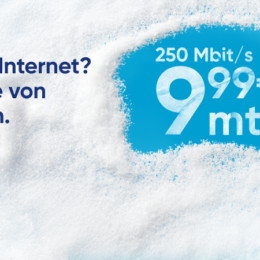Habe mir das Plugin EasyGravatars geschnappt und funzt super bequem. Aktivieren, roger, schon werden die Bildchen zu den Kommentierenden angezeigt, insofern sie auf Gravatar.com ein Profilbild passend zu ihrer Mailadresse hinterlegt haben. Was allerdings nicht mehr so häufig wie früher vorkommt, wenn ich mir die wenigen Treffer in dem Kommentarverlauf bspw. anschaue. Das Plugin kann man btw auch feintunen, kommt mit einer eigenen Adminmaske daher: maximum size in pixels (32), allowed rating (x), default image und span style (float:right; margin-left:10px; display:block).
Und was ich mir endlich mal installieren muss ist das sich exzellent anhörende Plugin InSeries:
Gone is the need to write up table of contents and next and previous links in each post in your article series. The In Series WordPress Plugin works without interaction with the WordPress Theme template files now. Just set the new controls added to the Write Post panel to designate which series the post is within. It allows re-ordering the posts within the series, or even removing it from the series without losing the post. All kinds of links such as navigational links, tables of content, next and previous links, and more are added to each post to connect them in the series. The latest version also adds a „Series“? panel under Options in the WordPress Administration Panel for controlling how In Series displays its content of links and navigation aids within your blog posts.
Ach ja, was macht das Teil? Mit dessen Hilfe kann man Artikelserien verwalten. Und im Artikel innerhalb einer Serie erscheint eine kleine Box, die die Folgeartikel darstellt. Wer schon mal Artikelserien verfasst hat, weiß wie doof die manuelle Handhabung ist.
Neue Stellenangebote

|
Content Creator Social Media (m/w/d) Erlebnisbauernhof Gertrudenhof GmbH in Hürth |
|

|
Studentisches Praktikum – Video- & Social-Media-Marketing im Bankwesen (m/w/d) Taunus Sparkasse in Bad Homburg vor der Höhe |
|

|
Social Media Manager (m/w/d) NordwestLotto Schleswig-Holstein GmbH & Co. KG in Kiel |