O’Reilly greift auf dem hauseigenen Radar Blog erneut das Thema Amazon S3 auf. Kurz vorher aber noch, was S3 sein soll. Dazu Amazon:
Amazon S3 is storage for the Internet. It is designed to make web-scale computing easier for developers. Amazon S3 provides a simple web services interface that can be used to store and retrieve any amount of data, at any time, from anywhere on the web. It gives any developer access to the same highly scalable, reliable, fast, inexpensive data storage infrastructure that Amazon uses to run its own global network of web sites. The service aims to maximize benefits of scale and to pass those benefits on to developers
und nun zum Artikel auf O’Reilly: Amazon S3 is everywhere und schaut Euch ruhig die kommentare an. So erfährt man, dass zB Slideshare.net (die mit dem gemeinsamen Teilen von Powerpoint-Folien) super zufrieden mit dem Dienst ist.
Kostenpunkt:
* Pay only for what you use. There is no minimum fee, and no start-up cost.
* $0.15 per GB-Month of storage used.
* $0.20 per GB of data transferred.
Schon mal durchgerechnet, ob das günstiger als das klassische Hosting mit einer Serverfarm ist? Wäre das eine Option für Web-Startups, die mit großen Datenmengen hantieren müssen? Und sich auf Fixkosten ungerne einlassen (vertragliche Bindung über Zeitraum X). Grundsätzlich könnte ich mir S3 auch als eigenes Backup-Tool für meine Daten vorstellen. Für den PC gibt es dazu dieses Tool: S3 Backup
Features dieser Software sind u.a.:
# Authentification and password protection for your credentials (encrypted with Blowfish) (starting from beta 7 credentials are always encrypted, even when user opts not to use password)
# Streaming uploads, downloads and deletion of files and folders in your S3 buckets
# Backup jobs* Specify source and target folders and it just works
* You can specify filemasks to exclude some files and folders from the backup (for ex. .svn;*.pyc)
* Uploads only files modified since last run (this is known as differential backup). Modified files are detected with SmartHash (more info on this later)
* Database of file hashes is stored inside S3 bucket, so you can backup from multiple locations to the same destination folder. This is useful if you need to backup the same set of files from your work and home.
* Syncronize – download only modified files, useful to keep multiple computers in sync.# Unicode support
# Instant feedback
# Drag’n’drop
Mal nachrechnen: für 10 Gbyte an Daten zahle ich 1.5 USD/Monat und 2 USD für den Upload, wenn ich die Daten nur einmal im Monat sichern würde (auf S3 natürlich). Macht 3,50 USD. Oder 0.35 US Cents pro GB.