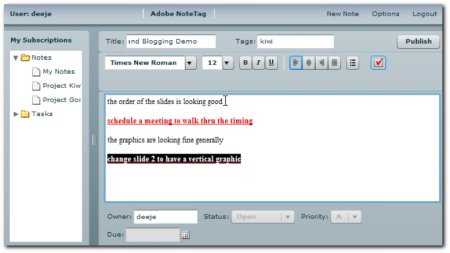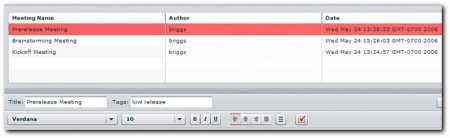
ungewöhnliche Idee, die Adobe vorstellt: NoteTag (wiki)
Im Blog wird die Aufgabe von NoteTag näher beschrieben:
NoteTag is a proof-of-concept Flex 2.0 application which offers a solution to a common problem: how to keep track of tasks while taking notes for a meeting….
At this point you might be thinking, „I’ve seen plenty of applications that help people keep track of tasks. What’s unique about NoteTag?“ Two things…
First, NoteTag is a completely free, completely open-source Flex 2.0 application. Want to figure out how we’re aggregating tasks? Just dive in to the source code. Want to see how we’re publishing notes to the web? It’s all there. Want to use our source code in your application? Help yourself! NoteTag should be a great resource for developers who are ramping up on Flex, and who want to understand how to build an app that involves more than a handful of classes.
The other unique thing about NoteTag is the backend: there is none! (Well, none that we wrote, at least.)
All that being said — we on the Kiwi project think NoteTag will be less interesting as an end-user product and more interesting as an application that developers can use to learn how to build their own read/write web applications in Flex.
Wenn man sich den Screencast anschaut, wundert es mich doch sehr, warum ausgerechnet Domino-Blogger noch nicht darauf gekommen sind? Diejenigen, die sich seit jeher mit Groupware von Haus aus beschäftigen müssen. Oder habe ich was verpasst aus dieser Richtung? Wenn ich mir das Screencast nochmals anschaue und sehe, wie simpel man die Zuordnung von Tasks gelöst hat, ist das schon erstaunlich easy. Zeile in Notiz markieren, auf Taskfunktion gehen und Person zuweisen… nicht anders, als würde man einen Link zuordnen. Wie praktikable allerdings der Denkansatz ist und ob die Nutzer damit wirklich klarkommen, muss sich noch zeigen. Del.icio.us als Taskplaner zu verwenden ist etwas … ungewöhnlich und kann bei 50-100 Tasks mangels Sortiermöglichkeiten zu Gruseleffekten führen.
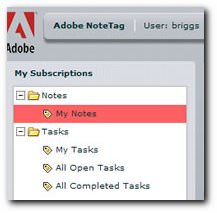 Allerdings ist mir eines unklar: Betrachtet man die Pics, sieht man, dass es eine Taskverwaltung im Tool gibt, mit Statizuordnung. Wenn aber das Tool wie oben beschrieben kein Backend kennt, wo bekommt es dann stattdessen die Task-Informationen her? Von del.icio.us bestimmt nicht. Hm…
Allerdings ist mir eines unklar: Betrachtet man die Pics, sieht man, dass es eine Taskverwaltung im Tool gibt, mit Statizuordnung. Wenn aber das Tool wie oben beschrieben kein Backend kennt, wo bekommt es dann stattdessen die Task-Informationen her? Von del.icio.us bestimmt nicht. Hm…
via Mirco Persuasion