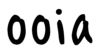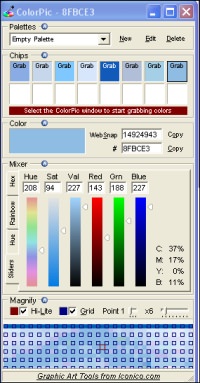 sehr feines, kleines Tool: ColorPic misst Farbwerte von allem, was Ihr auf dem Screen seht. Das Tool ist äußerst flexibel … ach lest selbst 🙂 Und für einen weiteren Überblick die Getting Started Seite anschauen.
sehr feines, kleines Tool: ColorPic misst Farbwerte von allem, was Ihr auf dem Screen seht. Das Tool ist äußerst flexibel … ach lest selbst 🙂 Und für einen weiteren Überblick die Getting Started Seite anschauen.
- Easily pick any color from the screen
- Totally 100% Free!
- No popup adverts or spyware, it really is free
- Colors shown in hex and decimal
- Adjust Hue, Saturation, Value, Red, Green and Blue values
- Cyan, Magenta, Yellow and Black percentages shown
- Easy to use with any other program
- Resizable magnification area
- Overlay a grid for quick colorpicker alignment
- Use arrow keys to nudge mouse pointer
- Save multiple palettes of colors automatically
- WebSafe Colors and names displayed
- Snap to nearest WebSafe color
- Point sample, 3×3 or 5×5 pixel color sampling
- Adjust color with four advanced color mixers
- Edit colorpicker values after selection easily
- Easy to use collapsible sections