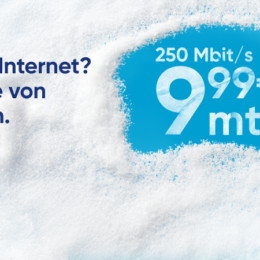irgendwie interessant das Teil: TiddlyWiki
A TiddlyWiki is like a blog because it’s divided up into neat little chunks, but it encourages you to read it by hyperlinking rather than sequentially: if you like, a non-linear blog analogue that binds the individual microcontent items into a cohesive whole. I think that TiddlyWiki represents a novel medium for writing, and will promote it’s own distinctive WritingStyle. This is the ThirdVersion of TiddlyWiki, which adds several NewFeatures. There are also several TiddlyWikiAdaptations by other developers based on earlier versions.
Aha, nicht unspannend. Probiert mal die Links aus, dann sieht man bereits die Effekte. Und auch mal das Tutorial zwecks detailierter Beschreibung besuchen.
Es besteht grundsätzlich aus zwei Hauptfunktionen, dann versteht man auch das Spannende an dem Ansatz sehr schnell:
1. EasytoEdit: Double click on this entry. This will bring you into Editing Mode. Type whatever you want to in the large text box, then move your mouse next to the title of this tiddler and click „done“.
Neue Stellenangebote

|
Praktikum Social Media (m/w/d) NILO in Meerbusch |
|

|
Praktikum im Bereich interne Kommunikation und Social Media BOS GmbH & Co. KG in Ostfildern bei Stuttgart |
|

|
Online-Manager / Onlinemarketing-Manager / Social-Media-Manager (m/w/d) UNIGLAS GmbH & Co. KG in Montabaur |
2. EasyToCarry: One of the best features of TiddlyWiki is that it’s very portable. To save this entire wiki to your hard drive, right click here and click ‚Save link as…‘ or ‚Save target as…‘. You have now downloaded the entire tutorial in just one file. Every Tiddler, all of the style information, and all of the javascript program that makes the site work is contained in a single HTML file. No databases. No complicated file structures. Just one file.
Und beim schön linearen Durchklicken auf dem Tutorial erschien dann ein weiterer Contentbestandteil am Ende des ganzen Textes. Quasi wie Seiten blättern, nur eben ohne den Ursprungsinhalt aus dem Auge zu verlieren. Erinnert mich etwas an Lotus Notes und die berühmten Abschnitte, die man als Leser auf- und zuklappen kann. Gerade bei längeren Texten äußerst nützlich.
via akademix